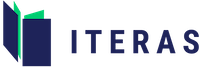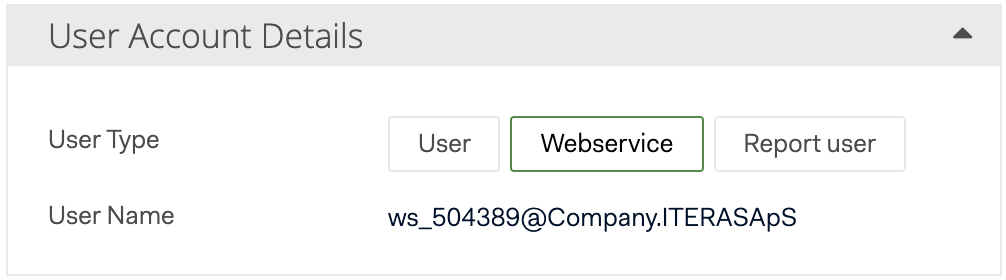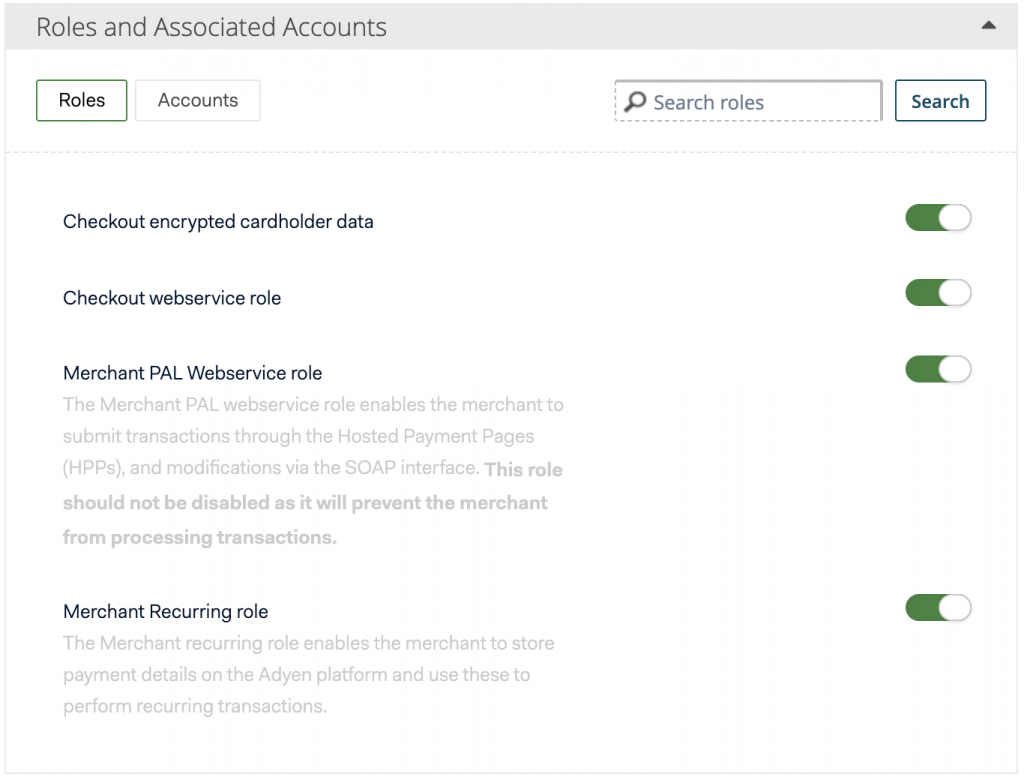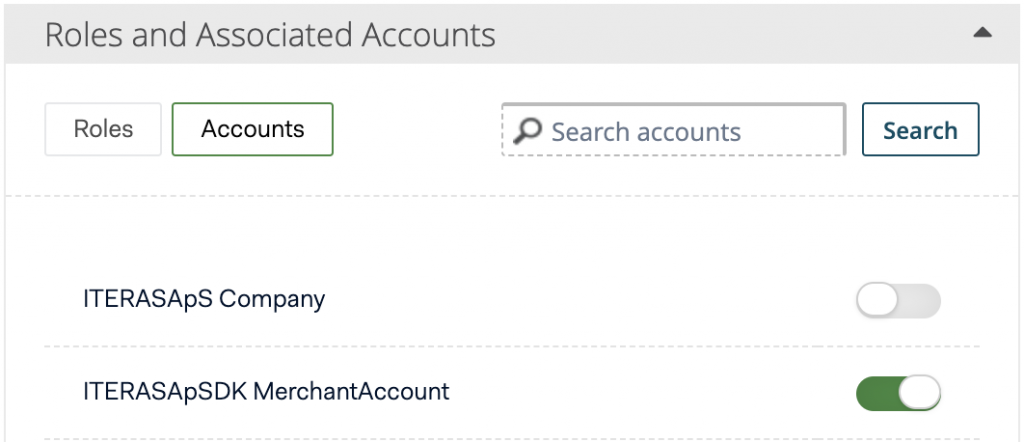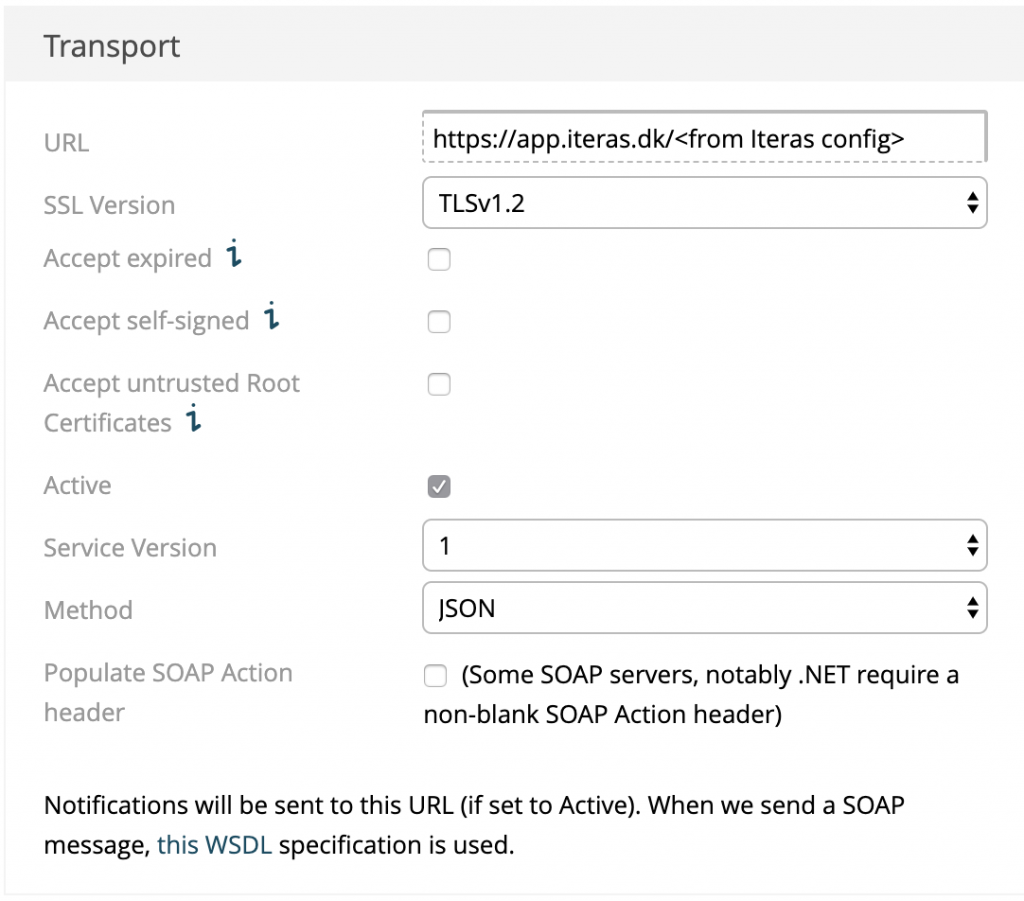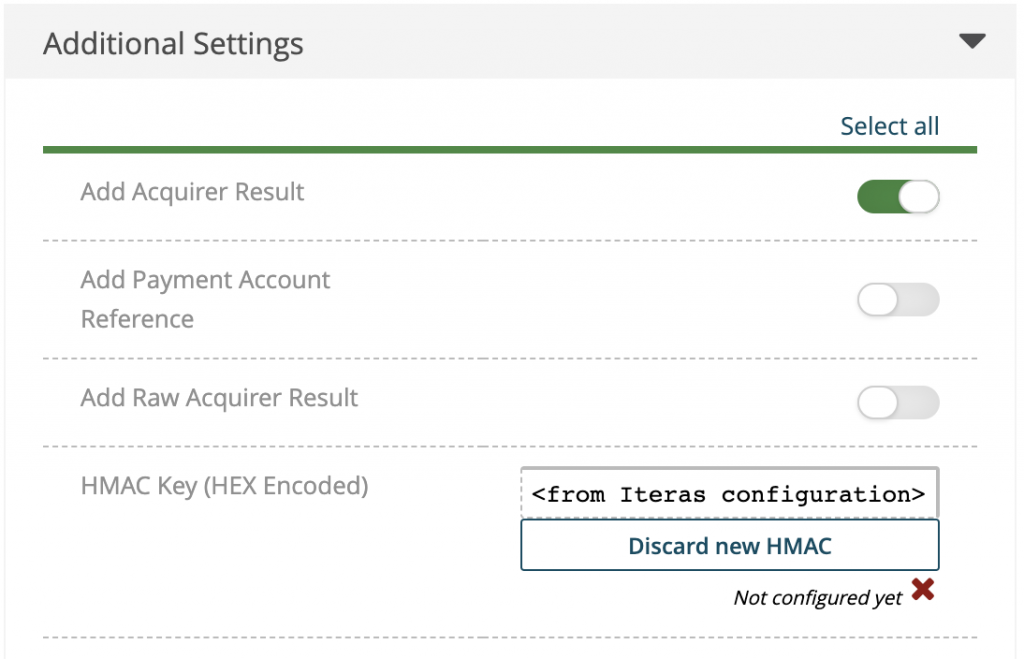Configuration values needed to set up Iteras:
- Merchant account name
- API key
- Origin key
- Live URL prefix
- HMAC key
Configure webservice user in Adyen
Note Merchant account name.
Go to Account -> Users
- User Account details:
- Roles:
- Accounts:
- Save user – then keep editing the same user
- API key:
- Generate API key
- Note API key for later configuration in Iteras
- Save Generated API Key
- Origin key:
- Input: https://app.iteras.dk
- Generate Origin Key
- Note Origin Key (starts with “pub.”) for later configuration in Iteras
- Save user
Configure integration in Iteras
In Iteras administration configuration under Integrationer -> Adyen:
- Choose “Ny Adyen-integration”
- Add “Merchant account name”, “API key”, “Origin key” noted earlier
- Note HMAC key
- Save configuration
- Note “Server notification URL” from integration overview
Configure server communication in Adyen
In Adyen administration go to Account -> Server communication
- Standard Notification -> Add
In Adyen administration go to Account -> Server communication
- Copy “Live endpoint url prefix” and add to Iteras configuration as Live URL prefix”
- Further down the page under Additional data in API response select:
- Card summary
- Expiry date
- Variant
- Authorisation amount
- Authorisation amount (dynamic zero authorisation)
- Recurring details
- Merchant reference
- Save the configuration
The Adyen integration is set up and ready to use!